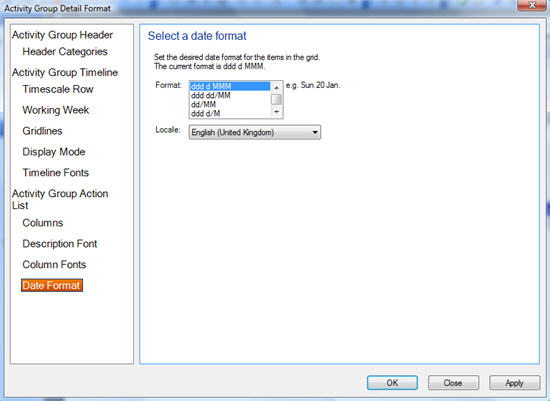The Activity Group Detail page format dialogue allows you to format and configure the Activity Group Detail view to display the content you want to show.
The controls are logically grouped together into various tabs.
The Activity Group detail page format dialogue sets the formatting for all pages across ALL Activity Groups. You cannot format the display of the Activity Group Detail view for each individual Activity Group.
The header categories dialogue allows you to select which, if any, of the six available categories of information (Objectives, Key Questions, Deliverables, Success Metrics, Budget, Comments) get displayed at the top of each Activity Group.
This allows you to display only the categories which are relevant for your project or specific circumstances (e.g. you may choose to display different information for a progress review with senior management vs for a working session with a project team). If you do not want to display any categories, simply de-select them all.
You can also choose whether to show “progress balls” for each bullet point on each page. These status balls allow you to communicate status / progress against each bullet point in these header sections. To change how "complete" each status ball is just click on it, and it will move from an empty circle to ¼, then ½, then ¾, then fully filled in).
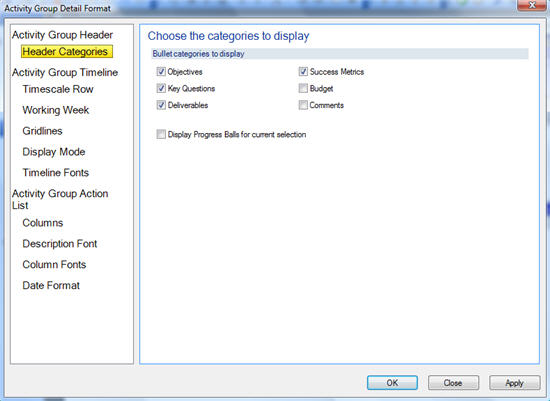
The timescale rows dialogue allows you to select the format for the date rows that are displayed at the top of the timeline section of the Activity Group Detail view.
Click on the "change" buttons for each row to view and select a date format.
Note: Swiftlight chooses which two timescale rows to display based on the time length of each Activity Group.
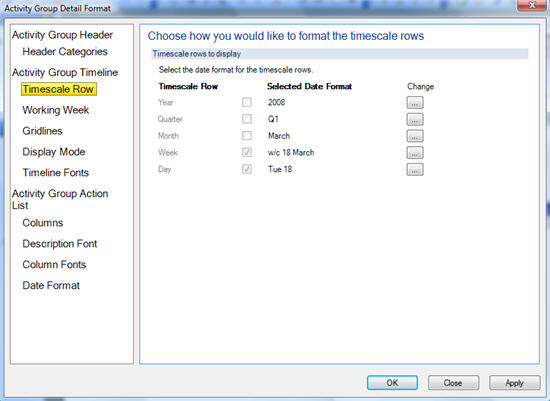
The working week dialogue allows you choose:
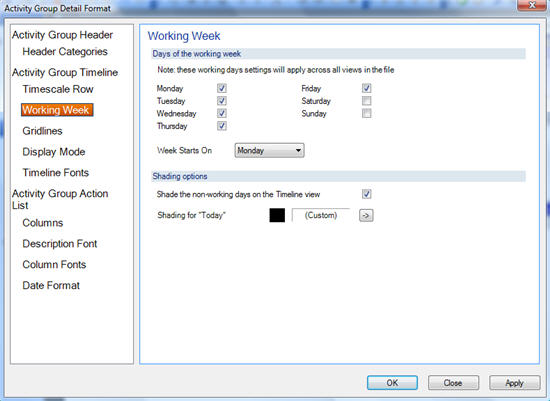
Note: Changes to Working week days and Week start day will apply across all views
The Gridlines tab allows you choose the style of both horizontal and vertical gridlines on the Activity Group Detail timeline section.
The horizontal lines appear at the top and bottom of the timeline section of the whilst the vertical lines mark the end of time periods on the timeline (e.g., weeks, months, quarters etc.)
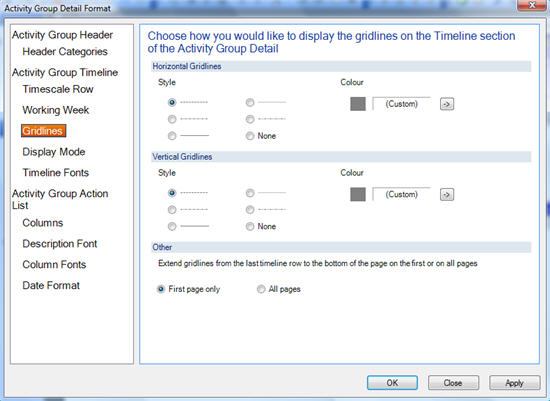
The Display Mode tab contains the most important controls over the Activity Group Detail timeline section allowing you to choose what to display and how it gets displayed.
In the view options section of the dialogue, you can use the radio buttons to choose whether to display meetings (only), milestones (only), or both meetings and milestones.
In the next section of the dialogue, you can select the maximum number of rows of meetings and the maximum number of rows of milestones you want to display, up to a total of 5 rows for each, and 6 rows for both together (i.e. you can have 5+1, 4+2, 3+3 etc but not 5+5). using the sliders or the numbers to change the desired number of rows.
If the Activity Group has more meetings or milestones to display than can be shown in the selected number of rows, a small circle or triangle will appear at the bottom of the relevant section to highlight that additional meetings or milestones cannot be displayed on the screen.
You can set the width of a meeting or milestone in the Activity Group Detail as a percent of the page width, using the slider or the arrows buttons to increase / decrease the number. The wider they are, the more text you can get underneath the meeting or milestone icon; but the trade-off is that as width increases, the more likely you are to get potential overlaps between meetings or between milestones. A potential overlap will cause the meetings or milestones to be displayed in separate rows.
The height of a Meeting or Milestone row in the can be set as a percent of the page height, using the slider or the arrows buttons to increase / decrease the number. Again the higher they are, the more rows of text you can get underneath the meeting or milestone icon. However, the more room the rows will take up on the page, the available space for other content (e.g. for meetings, milestones and actions in the list section) is reduced.
You can choose whether to show the meeting or milestone dates along with the meeting or milestone icons.
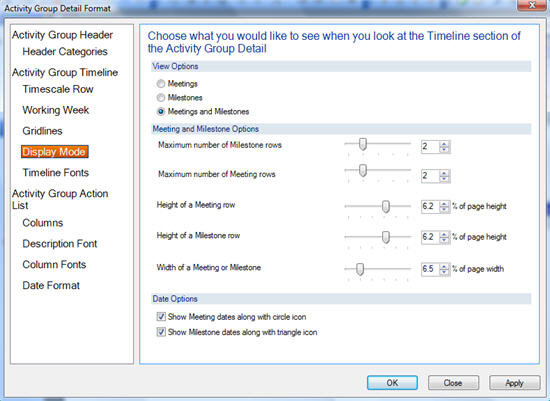
The Timeline Fonts tab controls the size of the text for Meetings, Milestones and Activity Groups on the Activity Group Detail timeline section.
You can select the minimum and a maximum font size for the text in Activity Group arrows, and underneath Meetings and Milestones. The actual font size used is set by the Dynamic Formatting Algorithm. This is done by using the largest possible font that will display all the text, within the minimum and maximum constraints. If there is too much text to display at the minimum font size, then the text is truncated.
If you want the font size for the text in all the Activity Groups, Meetings or Milestones to be the same as each other, then you can set the minimum and maximum text sizes to be the same number.
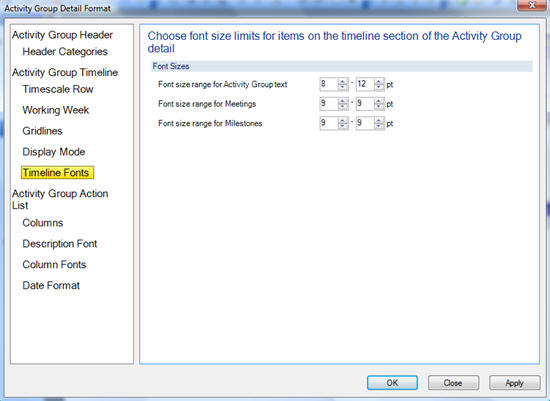
The Columns tab allows you to select the columns that you would like to display in the Activity Group Detail table section.
The table section of the Activity Group Detail displays the “to do list” for each Activity Group. Some or all of the following types of information can be displayed:
The columns dialogue allows you to select which of the above categories of information are displayed. Simply click the tick box to select or de-select each category of information.
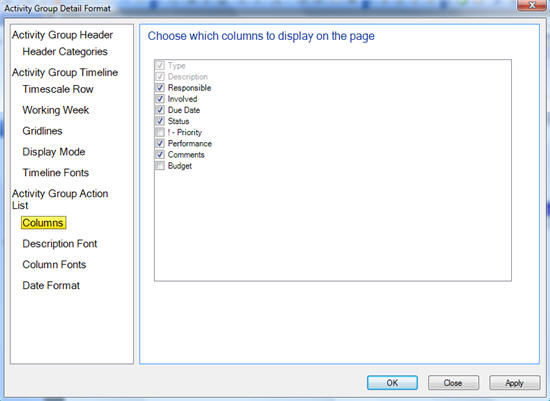
Notes: The type and description columns have to be displayed. The order in which the columns get displayed can be changed by clicking on the column header in the view and dragging it left or right. When you do this, you will see that the order of the columns in the dialogue changes. You cannot change the order of columns from the dialogue.
The Description Font dialogue allows you to set the font, font style and font size for the description column of
Meetings, Milestones and Actions (as a default setting).
The font of the description column of
Meetings, Milestones and Actions is not affected. If you want to change the description font of existing items, you need to select the row (or multiple rows) and use the Format Text dialogue or the toolbars to change the font. This allows you to set the font, style (e.g. colour) and size of the description text for Meetings, Milestones and Actions on an individual basis, so that, for example, more important / urgent items can be highlighted, or items can be grouped by colour.
Note: the description font for a Meeting, Milestone or Action will be the same in the Activity Group Detail and the Action List.
The fonts for the other columns can be set using the Column Fonts tab in this same dialogue.
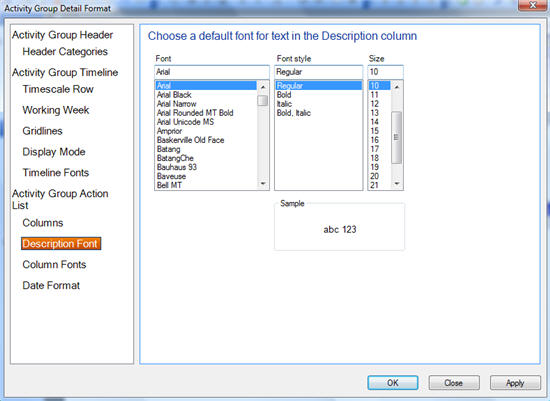
The Column Font tab allows you to set the font, font style and font size for the all of the columns in the Activity Group Detail table section except for the Description column. For information about changing the font of the Description see the Description Font tab above.
Any changes will affect all rows and all pages of the Activity Group Detail table section.
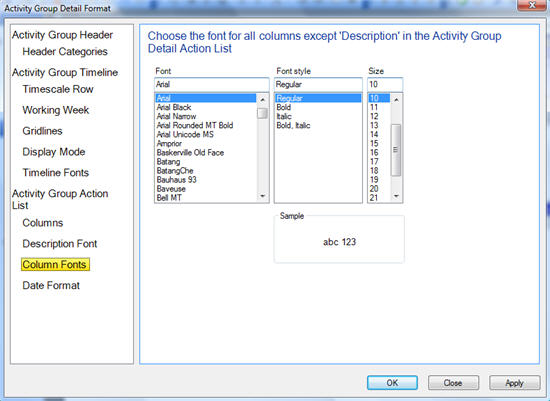
The date format tab allows you to set a format for the date in the due date column of the Activity Group Detail table section. e.g. you could choose to display Sunday 20th January as "Sun 20 Jan" or "20/01" or etc.
You can also select your locale so that you can get USA or UK date format options.