The Activity Group Detail view allows you to drill into the detail behind each of the Activity Groups in you project. You can navigate between different Activity Groups using either the “Go To �” dropdown or using the “Next” or “Prev” buttons.
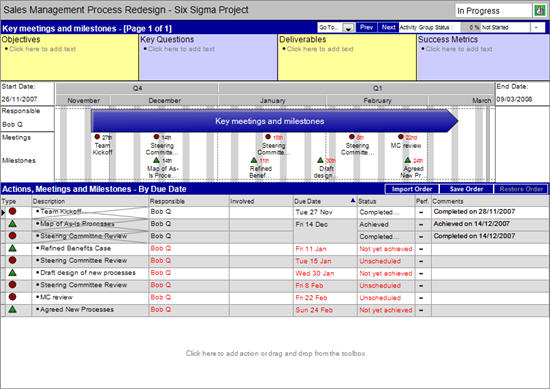
There are three sections in the Activity Group Detail view:
![]() Activity Group Detail Header Section
Activity Group Detail Header Section
The header section allows you to detail what you are trying to achieve within the Activity Group and any specific challenges that you might meet whilst tackling these objectives.
You can add text in any, all, or none of the following sections:
Budget and Comments are not on by default – they can be selected using the Page Body format dialogue
The height of the header section can be adjusted by dragging the dividing line between the header section and the rest of the page up and down.
To add text just click in the required section and hit return to add a new bullet
Bullets can be moved up and down using the sorting toolbar arrows or from the Page Layout menu (Shortcuts are also available)
Each of the bullets can be formatted using the formatting toolbar or the Format Bullet Text dialogue to change:
Progress against each of the bullets can be indicated by switching on the Progress Balls and clicking on each ball to cycle through the 5 states from empty to full. Progress balls are not on by default – they can be selected using the Page Body format dialogue
![]() Activity Group Detail Timeline Section
Activity Group Detail Timeline Section
The Activity Group Detail timeline section allows you to see, in a highly visual way, the Meetings and Milestones within an Activity Group.
The length of the Activity Group can be change by either:
Only Meetings and Milestones that fall within the start and end dates of the Activity Group will be displayed -others that fall outside these boundaries are indicated in text to the left and right of the Meetings and Milestones
Meetings and Milestones can be added by dragging and dropping the respective icons from the Toolbox section as you can in the Timeline view. Meetings and Milestones also appear in the Activity Group Event Table section below the timeline section
Meetings and Milestones can be dragging and dropped to new dates on the timeline section. Alternatively a left-click on the date indicator to the right of the Meeting or Milestone icon will bring up a date selector. Other details of the Meetings and Milestones can be edited in the Activity Group Event Table section below the timeline section.
![]() Activity Group Event Table Section
Activity Group Event Table Section
The event table section allows you to see and organise the full details of each Meeting, Milestone and Action within the Activity Group.
The following details can be edited directly in each of the cells:
Priority and Budget are not on by default – they can be selected using Page Body format dialogue
There are a number of ways of adding new Meetings, Milestones and Actions into the Activity Group Event Table Section:
The order of the Meetings, Milestones and Actions in the Activity Group Event Table Section can be arranged in a number of ways:
To sort by a particular order either click on the header of the column you wish to sort by or use the Sort dialogue (from menu: Page Layout > Sort > Sort Dialogue). When the table has been sorted in this way, adjacent rows with the same value in the sorted column are all coloured the same (white or grey) and the text is merged across those table cells.
To arrange in your own custom order, individual rows can be moved up and down using:
The menu (Page Layout > Move > …) OR
Note: you can also select multiple rows and move them together.
Once you have arranged the rows in the order you would like this order can be saved using the Save Order button at the top of the table.The Restore Order button will allow you to recover the last saved order.
The rows in the Activity Group Detail table section can also be ordered in the same way as in the Action List view using the Import Order button.