
Designed for use on less complex projects or for use as a high level planning and communication tool on the more complex, Swiftlight might just be the MS Project alternative you’ve been looking for.
See How You Can Create a Timeline in 3 Minutes—>Watch Overview Video
Sign Up for a FREE 30 Day Trial —>Free Trial Sign Up
Our customers love Swiftlight’s simplicity, flexibility and, in particular, its visually appealing Timeline View (see examples below). For the projects and situations where you don’t need all the detail and complexity of traditional project management software, Swiftlight is a great Microsoft Project alternative, helping you develop and communicate great-looking, high level plans with ease and speed!
Example 1: Swiftlight as an alternative to MS Project: a Swiftlight Timeline showing high level project goals, meetings, milestones and activities for 3 months
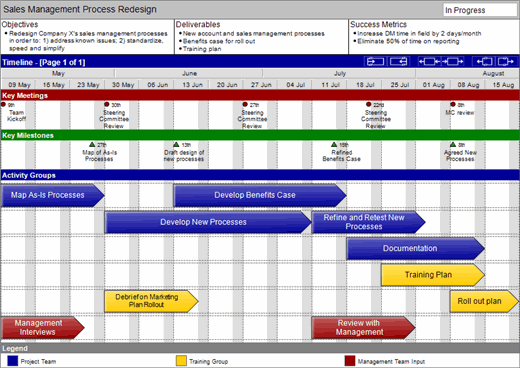
To see a larger image of the above timeline, click here
Example 2: Swiftlight as an alternative to MS Project: a Swiftlight Timeline for a 15 week, three phase process and systems improvement project
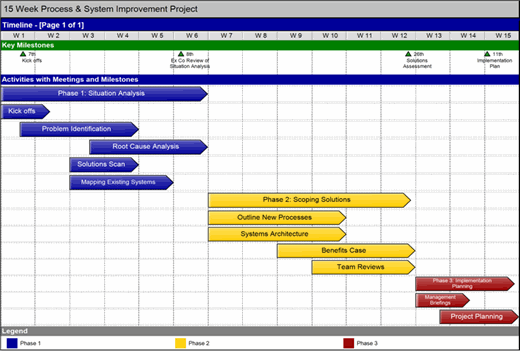
To see a larger image of the above timeline, click here
Example 3: Swiftlight as an alternative to MS Project: a Swiftlight Timeline for a product launch showing key activities and milestones over 3 years
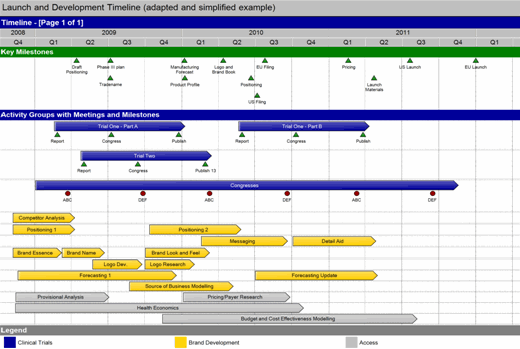
To see a larger image of the above timeline, click here
One of the first things our customers talk about is ease of use. With Swiftlight’s intuitive drag-and-drop interface and simple navigation, getting going is incredibly easy. Combine this with our free “3 minute” video tutorials and other support resources, and you’ll find there is no need for in-depth training. To see for yourself, why not get a free 30 day trial?
Swiftlight is not intended to be a replacement for, but rather an alternative to MS Project for those users and situations which don’t require as much detail and complexity. So in terms of project type, you will find that Swiftlight is particularly well suited to smaller, simpler projects (where it is an alternative to MS Project), whilst for large IT / engineering projects it has value as an additional high level planning and communication tool (alongside other software), as illustrated in the graphic below:
Where does Swiftlight fit in the Project Pyramid?
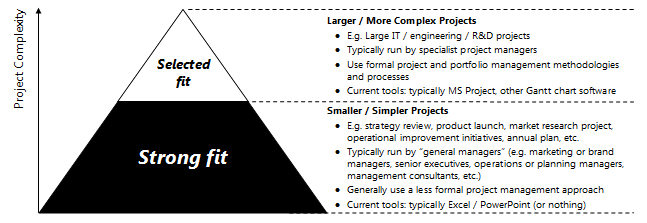
As a result, how Swiftlight can help you will depends on who you are and the projects you are involved with:
Why not see for yourself by getting a free 30 day trial?